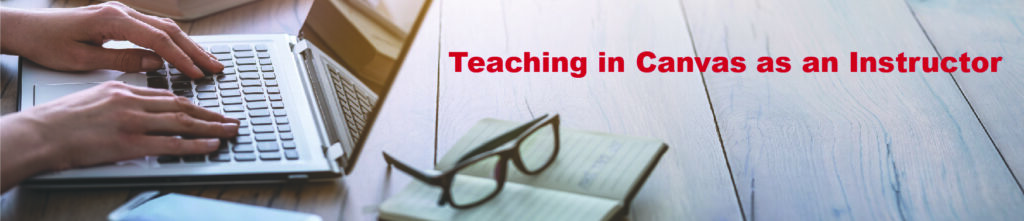
Get Started with Canvas
Simple how-to guides on how to upload content and create modules, assignments, discussion forums, and exams.
Step 1: Create a Canvas Course
Access Your Course
Common Settings
Step 2: Manage Canvas Content
Step 3: Publish the course
Technical Support
Enroll students and publish a Canvas course (02:31)
| CVM IT Service (Instructional Support) |
| Iowa State University Solution Center 24/7 |